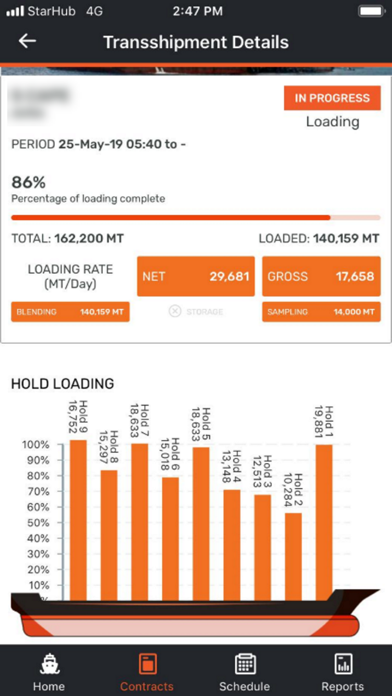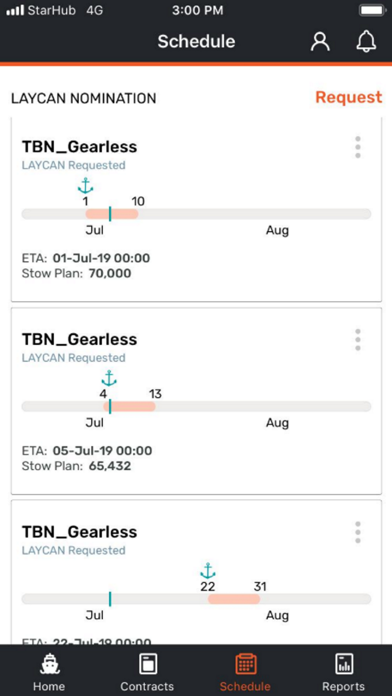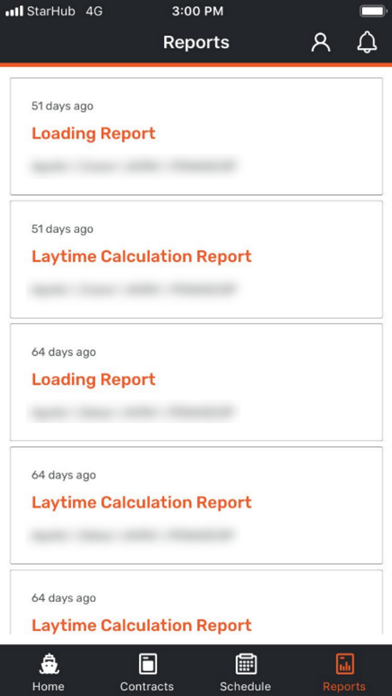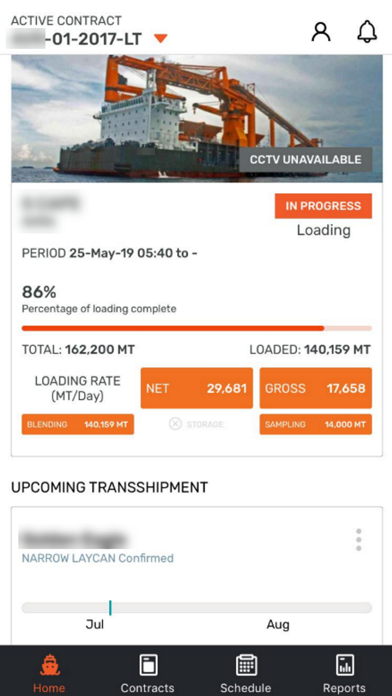
ROCKtree’s Customer Mobile App app for iPhone and iPad
Developer: Zoeb Patrawala
First release : 14 Jul 2019
App size: 49.4 Mb
ROCKtrees Customer Mobile App allows customers to view various Transshipment related information.
There are four main modules available in the app (such as Home, Contracts, Schedule, and Reports)
The home module allows customers to view the most recent information (i.e. In Progress Transshipment), upcoming transshipment information and recently completed transshipment information. By tapping on either In-Progress or Upcoming or Historical Transshipment, customer can view the various details information.
The Contracts module allows the customer to view Active and Historical Contracts. Selecting any Contract, they can then view the In-Progress or Completed Transshipments.
Scheduler module allows customers to view the Vessel (Ocean Going Vessel) nomination information presented in a timeline. Customers are also allowed to add/edit Laycan Nomination Entries from this mobile app. Once the Laycan Nomination Entry is approved by the ROCKtrees Operation Team, customer can add/edit Barge Lineup Entries.
Reports module allows customers to see the various Loading Reports (a report with various comparisons and performances) and Laytime Calculation Reports (a demurrage and despatch calculation report).
Note that customer can only view their information and no one elses.